


By steven.folkins www.machinescience.org Follow
More by the author:
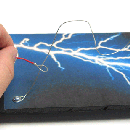
About: I am the Program Manager for Machine Science. A non-profit located in Cambridge. More About steven.folkins »
This is the third lesson from a Simple Circuit Unit that I created for middle school and high school students. It is fun and involves hands-on learning. For more cool hands-on engineering projects check out Machine Science (This is where I work).
Back in the 1960s, kids didn't have Halo 3 or Madden NFL 2007 to entertain them. Even PacMan hadn't been invented yet. But that didn't mean there weren't any electronic games. One of the first was called Operation, and it challenged players to remove tiny plastic game pieces from the body of a nervous patient, who the game creators called "Cavity Sam." Players earned game money by performing various operations on Sam, but one false move would cause a buzzer to sound and Sam's nose to light up, signaling that the surgery had been botched. After 40 years, the original Operation game is still on the market, and Hasbro recently introduced a new Simpson's edition, with Homer as the patient (Figure).
In this project, you will build your own Operation game from foam board, wire, and basic electronic components, including a buzzer and an LED. In Challenge 1, you will set up the game board. In Challenge 2, you will make the electrical connections and try your hand at performing operations on your patient!
The Operation game is built from two layers of foam board. The top layer has an image of "Cavity Sam" (or some other patient image that you choose), while the bottom layer is covered in aluminum foil. The aluminum foil is part of the game's electronic circuit, which you wire together in Challenge 2.
In order to complete this challenge, you will need the following components (shown in Figure):
Part Quantity Description
A 1 Battery pack
B 4 Rechargeable batteries (AA)
C 1 LED
D 1 Buzzer
E 2 Foam board (approx. 6-inch by 11-inch pieces)
F 1 Resistor (390 Ohm)
G 2 Spools, insulated wire (1 black and 1 red)
H 1 Aluminum foil (approx. 12-inch by 24-inch piece)
I 1 Tweezers
J 3 Machine screws (1/2-inch, 4-40)
K 3 Machine screw nuts (4-40) and washers
L 1 Battery lead extender and two-prong header
You will also need the following tools (shown in Figure ):
Tool Quantity Description
A 1 Utility knife
B 1 Cutting mat
C 1 T square
D 1 Screwdriver
E 1 Glue stick
F 1 Wire stripper
You can use any image you want as the "Âpatient"Â for your Operation game. The "Cavity Sam" image from the original Operation game is shown in the figure below, and a printable version is available below as a PDF. Any other image- a TV character, a movie star, or even a photo of a friend- can also be used, provided that it fits on the game's top panel, which you will cut out in the next step.
The top panel for your game is a rectangular piece of foam board, measuring about 6 inches by 11 inches.
NOTE: The size of the top panel should be the same width as your patient image, but 2 inches longer. If you are using your own image, adjust the size of your top panel accordingly.
1. Mark your measurements on the foam board.
2. Make your cuts with the utility knife, using the cutting mat to protect your work surface, as shown in Figure.
NOTE: Use a metal straight edge as well as a new sharp blade to avoid the blade catching on the foam board.
The patient image should be secured to the top panel with glue from a glue stick. It is important to align the image properly, so pay close attention when gluing it down.
1. Apply a thin layer of glue to the back of your image, as shown in Figure. Be sure to cover the entire surface evenly.
2. Press the image into place, aligning the bottom edge of the image with the bottom edge of your top panel, as shown in Figure.
NOTE: There should be about 2 inches of uncovered space at the top of the panel.
In this step, you will cut out several small sections of the game's top panel, including the operation site- places where players will operate on your patient. You will also cut out a rectangular opening for the buzzer, and a small circular opening for a screw that will anchor one of the battery leads.
1. Make an outline around your patient's operation sites, as shown in Figure.
NOTE: The spots that are pre-marked on the "Cavity Sam" image are a bit too small; you should make yours a little larger, as shown.
2. Trace an outline of the buzzer on the area of the panel above the patient's head, as shown in Figure. The outline should be tight and precise, so that the buzzer will fit snugly in the opening.
3. Mark a small circular opening- about 1/2 inch in diameter- along the right side of the board, at the level of your patient's shoulder, as shown in Figure.
4. Cut out each of your marked pieces, as shown in Figure. NOTE: Be very careful not to cut outside your marks, and not to cut your finger!
In the next step, you will add a bottom panel to your game, wrapping it in aluminum foil. Aluminum and other metals are very good at carrying electricity in circuits- these materials are known as conductors (Figure). Other materials do not carry electricity very well at all- these materials are known as insulators. Good insulators include certain types of plastic and rubber. The power cords for household electrical appliances, such as lamps and fans, have a conductor inside (usually copper) that is coated with a plastic insulator. This way, electricity can flow through the cord, but it cannot escape from the circuit if the cord comes in contact with another conductor (like your hand!)
The game's bottom panel provides backing for your patient's operation sites. It is wrapped in foil, so that it can conduct electricity to other components in the game's circuit.
1. Cut out your bottom panel, making it about 4 inches shorter than your top panel.
2. Wrap your bottom panel in a smooth layer of aluminum foil, as shown in Figure. Tape the foil in place, if necessary.
3. Test fit your bottom panel to make sure that it provides backing for all of your patient's operation openings, as shown in Figure.
NOTE: The bottom panel should also be visible in the hole for the battery lead, but not reach as high as the patient's nose.
4. Glue the top panel to the bottom panel, as shown in Figure.
The circuit for the Operation game is fairly simple. The red lead from the battery is connected to the foil-wrapped bottom layer. If a player touches the foil with the tweezers, it completes a circuit that includes the buzzer and the LED.
Three machine screws provide points of connection for the game's electronic components. These should be positioned to the left and right of the buzzer, and in the circular opening to the right of the patient's shoulder.
1. Press fit the buzzer into the rectangular opening in the game's top panel.
2. Add the three machine screws, securing each with a washer on top and a nut on the bottom, as shown in Figure.
In the original Operation game, the patient had a red flashlight bulb for a nose, which would light if a player's hand slipped during surgery. In your game, you will place an LED on the game board to serve the same purpose.
1. Using a screwdriver or other tool, make a small puncture in the top panel where you want to position the LED.
NOTE: The LED cannot be positioned anywhere where it touches the foil-wrapped bottom panel.
2. Push the LED's pins through the top panel and bend them apart slightly to secure the LED in place, as shown in Figure.
The red and black leads from battery pack and the buzzer connect to the machine screws that you added in the last step.
1. Connect the red battery lead to the machine screw that comes through the foil-wrapped bottom layer, as shown in Figure.
2. Connect the black battery lead and the black buzzer wire to the machine screw in the board's upper-left corner, as shown.
3. Connect the red battery lead to the remaining machine screw, as shown.
Before connecting the LED, be sure that you know which pin is the power pin and which is the ground pin. If you are unsure, consult the images in Unit 2 for guidance.
1. Connect short lengths of black and red wire to the terminals to the left and right of the buzzer, as shown in Figure.
2. Twist together one end of the 390-Ohm resistor with the loose end of the black wire, and twist together the other end of the resistor with the LED's ground pin, as shown.
3. Twist together the loose end of the red wire with the LED's power pin, as shown.
In the previous step, you incorporated two separate components into the same circuit- the buzzer and the LED. Whenever two components are included into the same circuit, there are two different ways they can be wired: in series or in parallel. The figure below shows the difference between these two types of circuits.
In the series circuit, both components are connected in a row, with electricity passing first through one then the other. In the parallel circuit, electricity passes through both components at the same time. A major advantage of parallel circuits is that if one component malfunctions, the other continues to function. In a series circuit, when one component breaks, both components stop working, as shown in Figure.
The tweezers should be connected through a 12-inch length of red insulated wire to the machine screw to the left of the buzzer on the front side of the game's top panel.
1. Connect one end of the length of red wire to the machine screw, as shown in Figure below.
2. Connect the other end to the base of the tweezers, as shown.
You can use anything you want for game pieces. Coins, spare electronic components, scraps of wire, and bits of drinking straw will all work.
1. Insert game pieces into each operation site on your patient.
2. Move the power switch on your battery pack to the ON position.
3. Try to retrieve the game pieces from the patient. If you accidentally touch the patient, the buzzer should sound and the LED should light, as shown in Figure below.